SDCC is coming QUICK. Information is coming out all the time, to keep yourself in the loop, without constantly checking Twitter, set certain tweeters to text directly to your phone! You will get an alert every time they tweet something. I am doing this for the hotels surrounding Comic Con, the Gaslamp and my favorite celebs so I do not miss any announcements! Here is how I did it:
Step One: Go to the desired profile and look for the bell icon. Click on it.
Step Two: DONE!
And there you have it! Quick, EASY and you will never miss another important SDCC announcement again!
Comment below if you have any additional questions about San Diego Comic Con. You can also check out our San Diego Comic Con Guide for more useful tips and tricks! If this post helped you, share please share it with your friends!
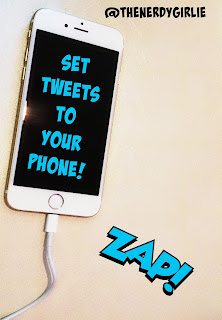






8 comments:
How funny. You put out these instructions and I had JUST finished doing this myself, for the exact same Twitter handle.
#GreatMinds think alike << do hashtags work here too? #FacebookHasHashtags << Just kidding around.
This example looks like it is exclusively for iPhone users. Is there something similar for Android users?
I would do it on the twitter website.
Tomasthanes:
I just did this on my Samsung Android phone.
1. Go to your Android's Twitter app.
2. Press your phone's Menu button (same row as Home, Back, Search, etc.)
3. Select Settings.
3. Select the Twitter account you wish to receive notifications for.
4. There should be different notification boxes to check off or edit. Mine are: Notifications, Vibrate on incoming notifications, Ringtone for notifications, Notification light.
I hope this helps!
Continued:
You can go to individual accounts you follow and select which ones you want to receive notifications for. Like in the post above, I can access this by clicking on their bust image on their Twitter page.
You can subscribe through texts on any phone by sending a text msg with "follow thenerdmachine" to 40404 in the US. I believe the number is different based on your country. I used to get twitter sms alerts before I got an android and for android the process is the same as above. :)
ur the funniest!
Thank you for posting!
Post a Comment